The Craft Room is not quite ready yet, but I wanted to cheat and make something anyway. So, I decided upon recreating one of my first findings when I discovered Pinterest.
Supplies Needed:
Multi-picture frame (I used one found at Wal-Mart with 8 frames for 4x6 photos.)
Scrapbook paper to fill each of the frames
Black Vinyl & Cricut (If you don't have a Cricut, then you can by the pre-cut scrapbook letters!)
Instructions:
Remove the back to one picture frame and use it as a stencil to cut scrapbook paper to fit each of the frames.
Before placing the paper in each frame, you will want to think about the positioning of different colors and designs. Play around with the arrangement to see what you like best. You are putting the scrap paper into the frame just like you would a picture. The glass of the frame will create the dry-erase surface.
Then, you need to make your lettering (if not pre-bought). I used the Alphalicious cartridge Cricut (short stack shadow font) with 3/4 inch letters on black vinyl.
Now, is the TRICKY part! I spent longer trying to get the letters spaced evenly and on straight than all other steps to the project added together. You will want to figure out which frame will be Wednesday and add those letters first to make sure your size choice will fit! (Hint: I realized far too late that had I cut a frame of scrapbook paper that would have provided a line to work with on the front of the glass, I could have moved that same paper frame to frame and finished SO much faster. With that method I would have put the vinyl letters on first, then put the scrapbook paper in the frame afterwards.)
Alas you have your Dry-Erase Menu Board! If you're smart like me you will make sure it is understood that this project comes with the disclaimer that I am not actually planning to cook all the meals it will come to list :)

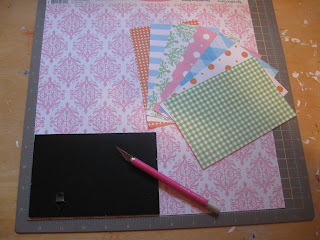



1 comment:
Whatever you have provided for us in these posts really appreciative. ReMARKable white board
Post a Comment